I recently decided to connect my OP-1 to din midi via the iConnectmidi USB host. However, despite recalling this working fine in the past, I ran into various problems. In this post I will outline a few problems and solutions.
However first, let’s confirm how this setup should work when all is correct:

You should connect a standard USB cable to the front middle input of the iConnect MIDI (the Type-A jack, i.e., the type found on most computers). Once connected, you should see the green light near the USB symbol on the iConnect MIDI illuminated. At this point, MIDI input and output from the OP-1 should work.
You can set the channel on the OP-1 by pressing the “COM” button, select track 1 then press shift + “COM” to set the channel. The channel selected works as both the midi input channel and midi output channel. Midi clock is transmitted as well as start/stop.
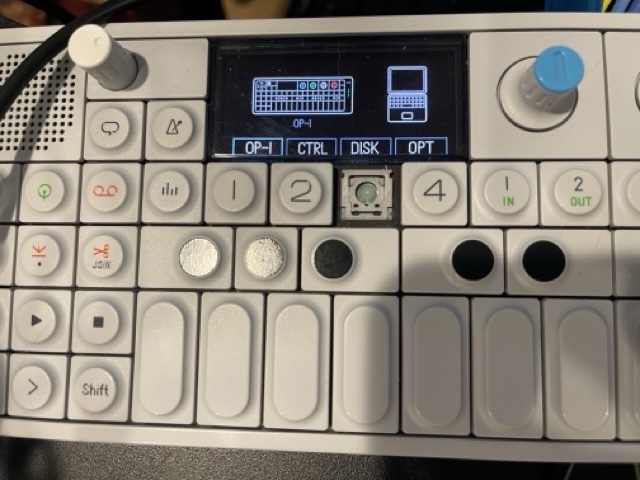
If everything is set up correctly, you should see the green light near the USB symbol on the front of the iConnect MIDI. When you press notes on the OP-1, that light should flicker to indicate MIDI activity.
In my case, I ran into problems, which may have been caused by a faulty cable. I initially swapped out the cable, and it worked immediately, leading me to believe the original cable was indeed bad. Some cheaper cables only provide power but fail to transmit data. However, after some time, the new replacement cable stopped working as well, even though the USB light remained lit.
I was able to resolve the issue by pressing the reset button on the iConnect MIDI. I’m not sure if the problem lies with the iConnect MIDI, the OP-1, or a more general issue caused by repeatedly connecting and disconnecting various devices. It’s possible that these actions caused either the iConnect MIDI or the OP-1 to lock up or become confused.
The OP-1 sequencers all send midi output and I was able to use them to play the Roland S-1 synth. I was also able to use the Korg SQ-1 to send notes into the synths of the OP-1.
Also of note, the Roland S-1 passed the incoming OP-1 midi clock to the S-1 sync out to drive the clock on my modular.